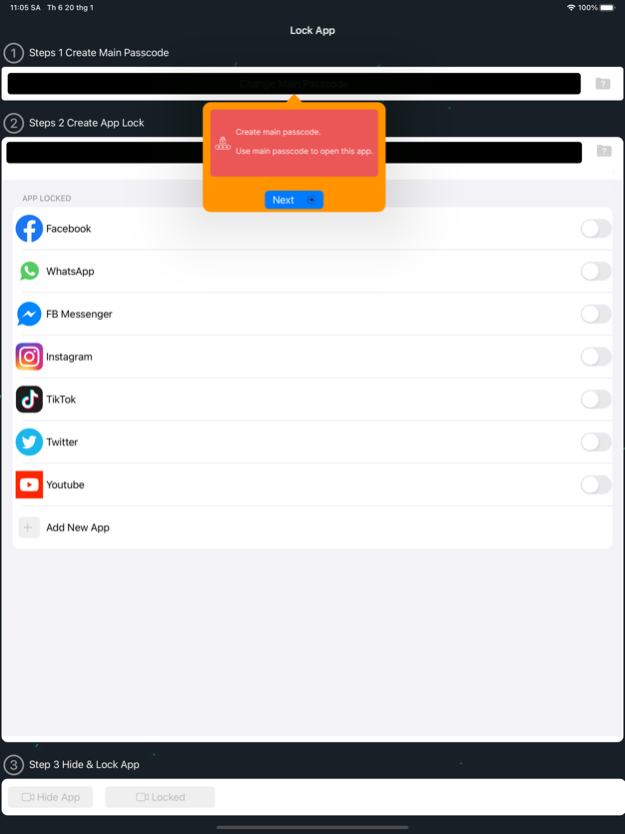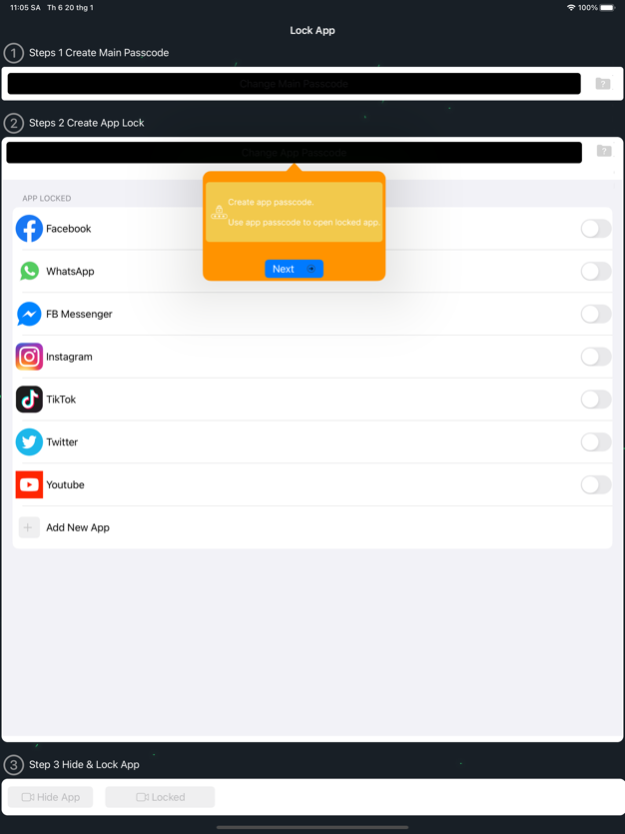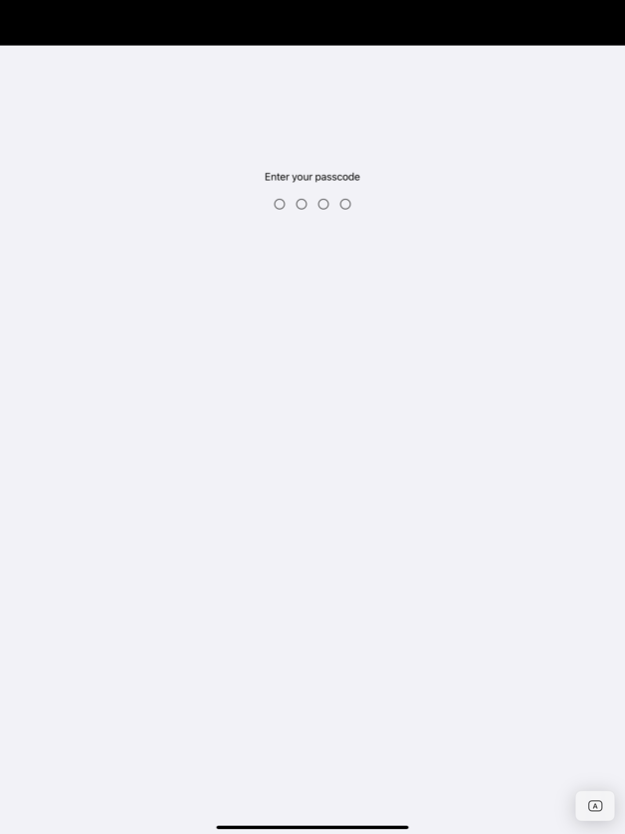Applock Pro - App Lock & Guard 31.6
Free Version
Publisher Description
AppLock is the ultimate app lock and hide application for your social media needs. With AppLock, you can easily lock and hide your social media apps, such as Messenger, Facebook, and Instagram, and other apps of your choice using app lock, applocker, and lock apps features. Keep your personal messages, photos, and videos safe from prying eyes by locking them behind a secure password or using your fingerprint to unlock your apps for added convenience and security.
AppLock is equipped with advanced security features to prevent unauthorized access, including a fake crash screen and an invisible pattern lock. AppLock offers a user-friendly interface with customization options, allowing you to personalize your app lock to suit your specific requirements. Protect your privacy and keep your social media apps safe from nosy family members, curious coworkers, or anyone else who might try to access your private accounts.
With AppLock, you can rest assured that your personal information is secure and protected, and that only you can access your private social media accounts. Applock, applocker, lock apps, and fingerprint are some of the features that make AppLock the ideal choice for anyone looking to safeguard their personal data and maintain their privacy and security.
App lock: AppLock allows you to lock your apps and keep them secure.
Hide apps: You can hide your apps from the app drawer using AppLock.
Social media apps: AppLock is perfect for protecting your social media apps like Messenger, Facebook, and Instagram.
Messenger: Keep your Messenger conversations private with AppLock.
Facebook: AppLock can help you keep your Facebook account safe and secure.
Instagram: Protect your Instagram account with AppLock's advanced security features.
Privacy: AppLock lets you maintain your privacy by keeping your apps and personal data secure.
Security: With AppLock, you can rest assured that your apps and data are protected by advanced security features.
Personal messages: Keep your personal messages private and secure with AppLock.
Photos: You can use AppLock to lock your photo gallery and keep your photos safe from prying eyes.
Videos: Protect your videos from unauthorized access using AppLock.
Customization options: You can customize your AppLock settings to suit your specific needs.
Nosy family members: AppLock can help you keep your apps and data safe from curious family members.
Safe: AppLock offers a safe and secure way to protect your apps and data.
Secure: With advanced security features, AppLock keeps your apps and data secure from unauthorized access.
Fingerprint: Unlock your apps quickly and securely using AppLock's fingerprint feature.
Unlock: AppLock lets you easily unlock your apps with a secure password or fingerprint.
Applocker: AppLock offers applocker features to keep your apps safe and secure.
Lock apps: Use AppLock to lock your apps and keep them secure.
Automatic Renewal
- 1 Week in app purchase subscription: Price $0.99/week.
- 1 Year in app purchase subscription: Price $59.99/Year
• The payment will be charged to your Apple ID Account at confirmation of purchase.
• The subscription renews automatically unless the auto-renew is turned off at least 24 hours before the end of the current billing period.
• Your account will be charged for renewal within 24-hours prior to the end of your selected subscription.
• Your subscriptions can be managed and auto-renewal can be turned off by going to your App Store Account Settings.
• You are welcome to read Terms of Service and Privacy Policy here:
https://isonicxinc.github.io/limited/termofuse.htm
https://isonicxinc.github.io/limited/privacynotice.html
https://isonicxinc.github.io/limited/contact.htm
Aug 11, 2023
Version 31.6
AppLock Update: Enhanced Security and Performance
Upgrade now for an improved AppLock experience! This update focuses on enhancing the security features and overall performance of the app.
Enhanced Security:
We have implemented advanced security measures to provide you with enhanced protection for your apps and personal data. Enjoy increased privacy and peace of mind.
Performance Improvements:
In addition to security enhancements, we have optimized the app's performance for smoother operation and quicker response times. Navigate the app with ease and enjoy a seamless locking experience.
Upgrade today to benefit from the enhanced security and performance features in our AppLock app. Keep your apps secure and your privacy intact with confidence.
Thank you for your support and feedback. We remain dedicated to providing you with the best app locking solution and appreciate your patience as we continue to refine and enhance our app.
About Applock Pro - App Lock & Guard
Applock Pro - App Lock & Guard is a free app for iOS published in the Office Suites & Tools list of apps, part of Business.
The company that develops Applock Pro - App Lock & Guard is Golden CO. The latest version released by its developer is 31.6.
To install Applock Pro - App Lock & Guard on your iOS device, just click the green Continue To App button above to start the installation process. The app is listed on our website since 2023-08-11 and was downloaded 3 times. We have already checked if the download link is safe, however for your own protection we recommend that you scan the downloaded app with your antivirus. Your antivirus may detect the Applock Pro - App Lock & Guard as malware if the download link is broken.
How to install Applock Pro - App Lock & Guard on your iOS device:
- Click on the Continue To App button on our website. This will redirect you to the App Store.
- Once the Applock Pro - App Lock & Guard is shown in the iTunes listing of your iOS device, you can start its download and installation. Tap on the GET button to the right of the app to start downloading it.
- If you are not logged-in the iOS appstore app, you'll be prompted for your your Apple ID and/or password.
- After Applock Pro - App Lock & Guard is downloaded, you'll see an INSTALL button to the right. Tap on it to start the actual installation of the iOS app.
- Once installation is finished you can tap on the OPEN button to start it. Its icon will also be added to your device home screen.